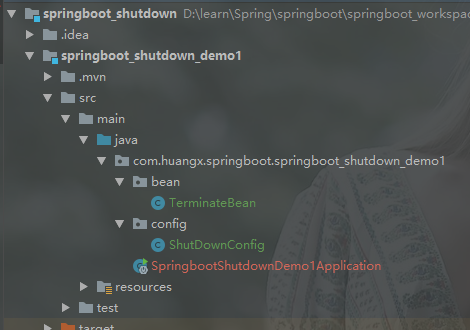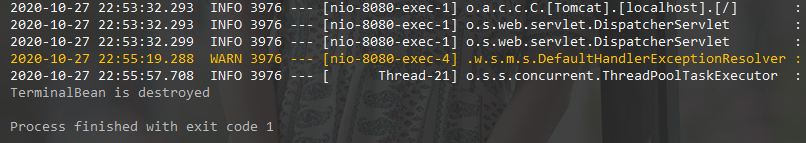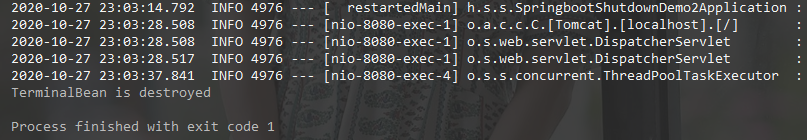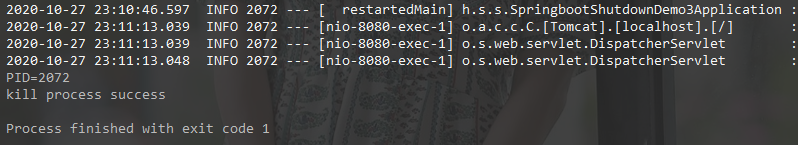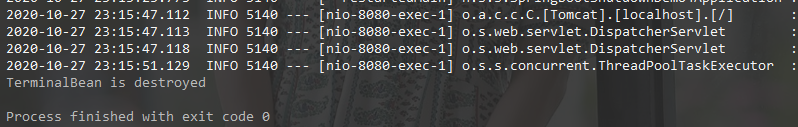本文将介绍几种方式来优雅的关闭 Spring Boot,分别如下:
准备项目
假如我们创建了一个 Spring Boot 项目,该项目的结构如下图:
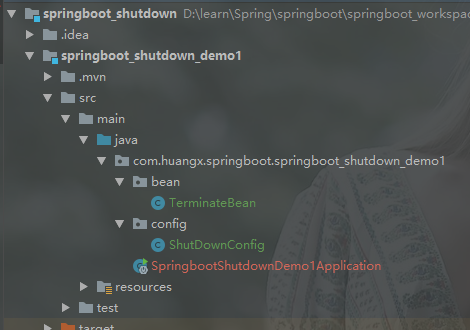
其中,TerminateBean 类的代码如下:
package com.huangx.springboot.springboot_shutdown_demo1.bean;
import javax.annotation.PreDestroy;
public class TerminateBean {
@PreDestroy
public void preDestroy() {
System.out.println("TerminalBean is destroyed");
}
}上面类中,使用 @PreDestroy 标记 preDestroy() 方法,表示当 Spring Boot 关闭前将会调用该方法。
ShutDownConfig 类的代码如下:
package com.huangx.springboot.springboot_shutdown_demo1.config;
import com.huangx.springboot.springboot_shutdown_demo1.bean.TerminateBean;
import org.springframework.context.annotation.Bean;
import org.springframework.context.annotation.Configuration;
@Configuration
public class ShutDownConfig {
@Bean
public TerminateBean getTerminateService() {
return new TerminateBean();
}
}上面代码使用 @Configuration 和 @Bean 注解将 TerminateBean 配置到 Spring Boot,Spring Boot 关闭时才能调用它的 preDestroy() 方
法。
在下面介绍的几种关闭 Spring Boot 的方式中,仅仅只有 SpringbootShutdownDemo1Application 类代码实现不同。上面两个类的代码均是一致的,因此就不会赘述。
springboot广告位
利用 Spring Boot 的 actuator
Spring Boot 自带监控功能 Actuator,可以帮助实现对程序内部运行情况监控,比如监控状况、Bean加载情况、环境变量、日志信息、线程信息等。我们将利用 Actuator 实现关闭 Spring Boot,如下:
(1)添加 actuator 的 maven 依赖,如下:
<!-- 添加该依赖,可以实现通过 URL 关闭 Spring Boot -->
<dependency>
<groupId>org.springframework.boot</groupId>
<artifactId>spring-boot-starter-actuator</artifactId>
</dependency>
(2)默认情况下,actuator 的 shutdown 是禁用的,我们需要打开它。修改 application.properties 或 application.yml 文件,如下:
# 配置远程关闭 SpringBoot
management.endpoint.shutdown.enabled=true
management.endpoints.web.exposure.include=shutdown
(3)SpringbootShutdownDemo1Application 类代码如下:
@SpringBootApplication
@RestController
public class SpringbootShutdownDemo1Application {
public static void main(String[] args) {
SpringApplication.run(SpringbootShutdownDemo1Application.class, args);
}
@RequestMapping("/")
public String index() {
return "Spring Boot Shutdown Demo1";
}
}(4)启动 Spring Boot 项目,使用浏览器访问 http://localhost:8080/actuator 将会输出如下信息:
{
"_links":{
"self":{
"href":"http://localhost:8080/actuator",
"templated":false
},
"shutdown":{
"href":"http://localhost:8080/actuator/shutdown",
"templated":false
}
}
}我们可以通过调用 http://localhost:8080/actuator/shutdown 去关闭 Spring Boot 应用(注意:该接口需要 POST 提交),如果调用成功,接口返回如下信息:
{
"message": "Shutting down, bye..."
}同时,Spring Boot 将会调用 TerminateBean 对象的 preDestroy() 方法,如下:
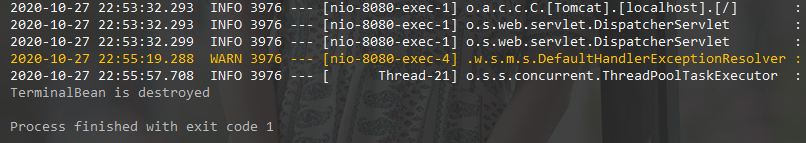
调用 ConfigurableApplicationContext 的 close 方法
我们直接调用 ConfigurableApplicationContext 对象的 close() 方法。其中,SpringApplication.run() 方法将返回 ConfigurableApplicationContext 对象。我们可以提供一个 Restful 接口 /shutdown 实现通过接口方式关闭 Spring Boot 程序。代码如下:
@SpringBootApplication
@RestController
public class SpringbootShutdownDemo2Application {
private static ConfigurableApplicationContext content;
public static void main(String[] args) {
content = SpringApplication.run(SpringbootShutdownDemo2Application.class, args);
}
@RequestMapping("/")
public String index() {
return "Spring Boot Shutdown Demo2";
}
@RequestMapping("/shutdown")
public void shutdown() {
try {
if(null == content) {
throw new NullPointerException("not ConfigurableApplicationContext object");
}
content.close();
} catch (Exception e) {
e.printStackTrace();
}
}
}启动程序后,调用 http://localhost:8080/shutdown 该接口支持 GET 和 POST。执行效果如下:
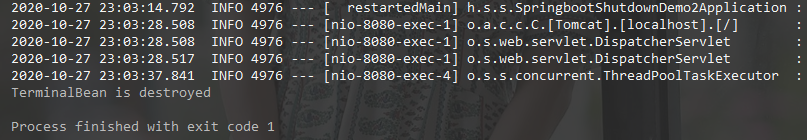
注意:TerminateBean 对象的 preDestroy() 方法依然被调用了。
根据 pid 杀死进程
在 Spring Boot 启动的时候将进程号写入一个 pid 文件(如:my.pid),生成的路径你可以任意指定。然后通过 DOS命令或者Shell命令根据 PID Kill 进程即可。这个时候 TerminateBean 对象的 preDestroy() 方法也会调用的。这种方法大家使用的比较普遍。写一个 start.sh/start.bat 脚本用于启动 Spring Boot 程序,然后写一个 shutdown.sh/shutdown.bat 停止脚本将服务停止。实现如下:
package com.huangx.springboot.springboot_shutdown_demo3;
import org.springframework.boot.SpringApplication;
import org.springframework.boot.autoconfigure.SpringBootApplication;
import org.springframework.boot.context.ApplicationPidFileWriter;
import org.springframework.web.bind.annotation.RequestMapping;
import org.springframework.web.bind.annotation.RestController;
import java.io.File;
import java.io.FileInputStream;
@SpringBootApplication
@RestController
public class SpringbootShutdownDemo3Application {
public static void main(String[] args) {
SpringApplication application =
new SpringApplication(SpringbootShutdownDemo3Application.class);
String tmpDir = System.getProperty("java.io.tmpdir");
application.addListeners(new ApplicationPidFileWriter(tmpDir + "/shutdown.pid"));
application.run();
}
@RequestMapping("/")
public String index() {
return "Spring Boot Shutdown Demo3";
}
@RequestMapping("/shutdown")
public void shutdown() {
try {
String pidFilePath = System.getProperty("java.io.tmpdir") + "/shutdown.pid";
File file = new File(pidFilePath);
if(!file.exists() || !file.isFile()) {
throw new IllegalArgumentException("pid 文件不存在或不是一个文件");
}
// 获取 PID
FileInputStream inputStream = new FileInputStream(file);
byte[] bytes = new byte[inputStream.available()];
inputStream.read(bytes);
inputStream.close();
String pid = new String(bytes);
System.out.println("PID=" + pid);
// 根据 pid 结束进程
boolean flag = cmd("taskkill /pid " + pid + " /F");
if(flag) {
file.delete(); // 删除 PID 文件
System.out.println("kill process success");
} else {
System.err.println("kill process fail");
}
} catch (Exception e) {
e.printStackTrace();
}
}
private static boolean cmd(String command){
boolean flag = false;
try{
Runtime.getRuntime().exec("cmd.exe /C "+command);
flag = true;
}catch(Exception e){
e.printStackTrace();
}
return flag;
}
}上面代码,将 pid 保存到临时目录的 shutdown.pid 文件,然后通过调用 /shutdown 接口去读取 pid,使用 Windows 的“taskkill /pid /F”命令强制结束进程。结果如下图:
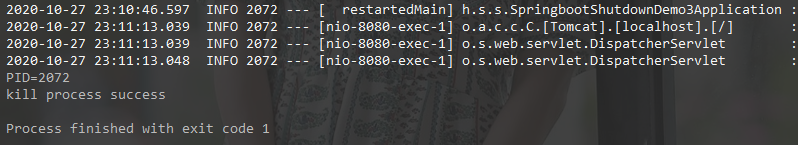
根据结果得知,该种方法并没有触发TerminateBean 对象的 preDestroy() 方法。
SpringApplication.exit() 方法
直接通过调用 SpringApplication.exit()方法也可以退出程序,同时将生成一个退出码,这个退出码可以传递给所有的 context。这就是一个JVM 的钩子,通过调用这个方法的话会把 TerminateBean 对象的 preDestroy() 方法执行并停止,并且传递给具体的退出码给所有 Context。通过调用 System.exit(exitCode) 可以将这个错误码也传给 JVM。程序执行完后最后会输出:Process finished with exit code 0,给 JVM 一个信号。代码如下:
package com.huangx.springboot.springboot_shutdown_demo4;
import org.springframework.boot.ExitCodeGenerator;
import org.springframework.boot.SpringApplication;
import org.springframework.boot.autoconfigure.SpringBootApplication;
import org.springframework.context.ConfigurableApplicationContext;
import org.springframework.web.bind.annotation.RequestMapping;
import org.springframework.web.bind.annotation.RestController;
@SpringBootApplication
@RestController
public class SpringbootShutdownDemo4Application {
private static ConfigurableApplicationContext context;
public static void main(String[] args) {
context = SpringApplication.run(SpringbootShutdownDemo4Application.class, args);
}
@RequestMapping("/")
public String index() {
return "Spring Boot Shutdown Demo4";
}
@RequestMapping("/shutdown")
public void shutdown() {
try {
int exitCode = SpringApplication.exit(context, new ExitCodeGenerator(){
@Override
public int getExitCode() {
return 0;
}
});
System.exit(exitCode);
} catch (Exception e) {
e.printStackTrace();
}
}
}启动 Spring Boot 程序,调用 /shutdown 接口,输出结果如下图:
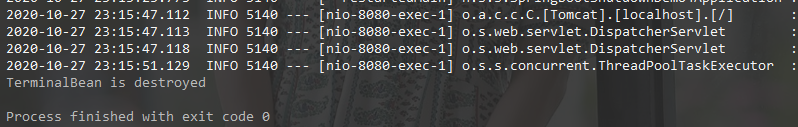
注意:TerminateBean 对象的 preDestroy() 方法依然被调用了