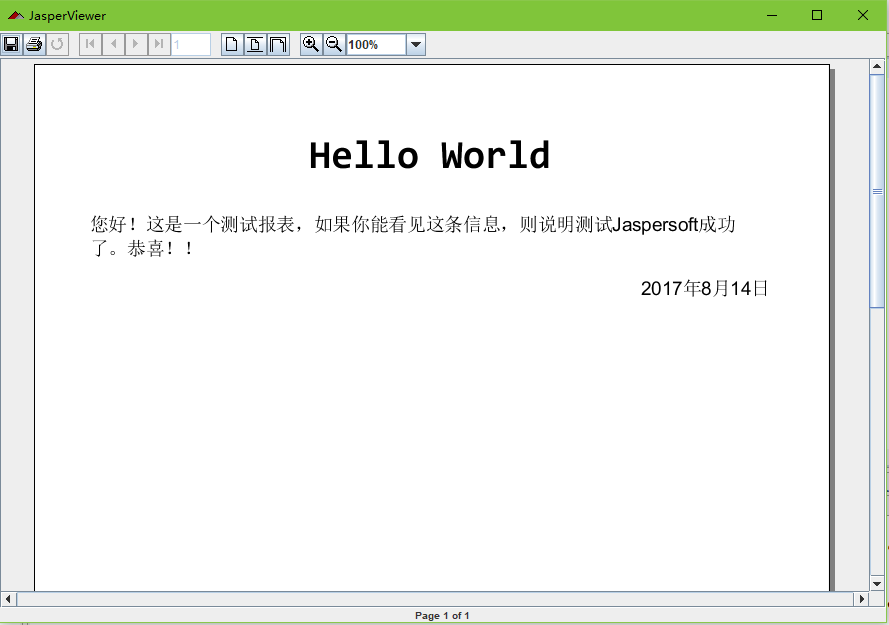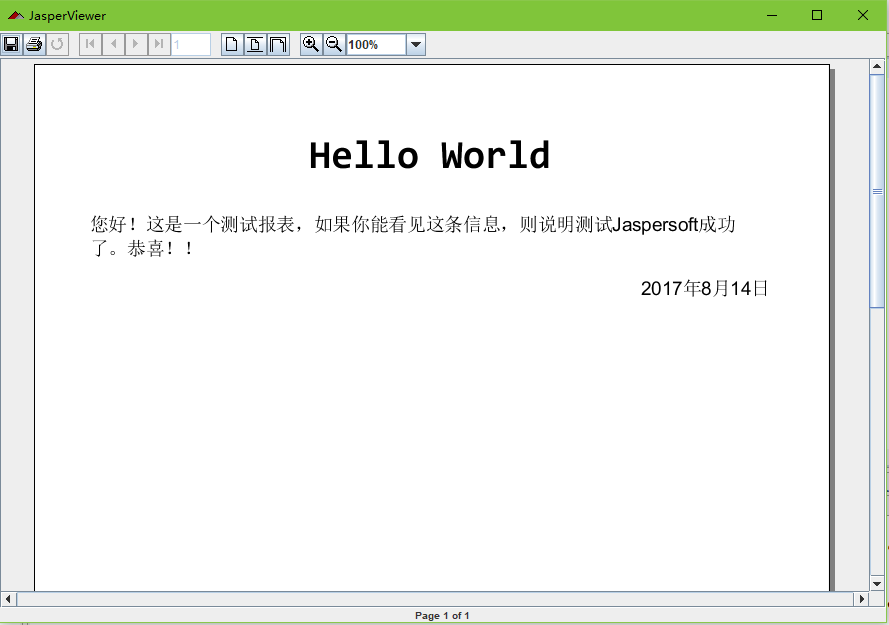本文章将向读者展示怎样通过Java代码去为我们设计好的jasper报表填充数据(使用json作为数据源)和预览报表。关于报表的制作请查看《第一个JasperReport项目HelloWorld》文章。
本文章将向读者展示怎样通过Java代码去为我们设计好的jasper报表填充数据(使用json作为数据源)和预览报表。关于报表的制作请查看《第一个JasperReport项目HelloWorld》文章。下面是实现java代码:
package com.huangx;
import java.io.ByteArrayInputStream;
import java.util.HashMap;
import javax.print.PrintService;
import javax.print.PrintServiceLookup;
import javax.print.attribute.HashPrintRequestAttributeSet;
import javax.print.attribute.HashPrintServiceAttributeSet;
import javax.print.attribute.PrintRequestAttributeSet;
import javax.print.attribute.PrintServiceAttributeSet;
import javax.print.attribute.standard.MediaSizeName;
import javax.print.attribute.standard.PrinterName;
import org.slf4j.Logger;
import org.slf4j.LoggerFactory;
import org.springframework.core.io.ClassPathResource;
import com.alibaba.fastjson.JSONObject;
import net.sf.jasperreports.engine.JRException;
import net.sf.jasperreports.engine.JasperFillManager;
import net.sf.jasperreports.engine.JasperPrint;
import net.sf.jasperreports.engine.JasperReport;
import net.sf.jasperreports.engine.data.JsonDataSource;
import net.sf.jasperreports.engine.export.JRPrintServiceExporter;
import net.sf.jasperreports.engine.util.JRLoader;
import net.sf.jasperreports.export.SimpleExporterInput;
import net.sf.jasperreports.export.SimplePrintServiceExporterConfiguration;
import net.sf.jasperreports.view.JasperViewer;
/**
* 打印和预览报表
* @author Administrator
* @date 2017年8月8日 16:10:20
*/
public class JasperHello {
private static final Logger LOG = LoggerFactory.getLogger(JasperHello.class);
public static void main(String[] args) {
new JasperHello();
}
public JasperHello() {
try {
JasperReport jasperReport = (JasperReport)JRLoader.loadObject(
new ClassPathResource("hello.jasper").getInputStream());
// 填充报表数据
JSONObject data = new JSONObject();
data.put("title", "Hello World");
data.put("content", "您好!这是一个测试报表,如果你能看见这条信息,则说明测试Jaspersoft成功了。恭喜!!");
data.put("date", "2017年8月14日");
JsonDataSource jsonDataSource = new JsonDataSource(
new ByteArrayInputStream(data.toJSONString().getBytes()));
HashMap<String, Object> parameter = new HashMap<String, Object>();
JasperPrint jasperPrint = JasperFillManager.fillReport(jasperReport, parameter, jsonDataSource);
// 打印报表
// print(jasperPrint);
// 预览报表
preview(jasperPrint);
} catch(Exception e) {
LOG.error(e.getMessage(), e);
}
}
/**
* 预览报表
* @param jasperPrint
*/
protected void preview(JasperPrint jasperPrint) {
JasperViewer.viewReport(jasperPrint, false);
}
/**
* 打印报表
* @param jasperPrint
* @throws JRException
*/
protected void print(JasperPrint jasperPrint) throws JRException {
JRPrintServiceExporter exporter = new JRPrintServiceExporter();
exporter.setExporterInput(new SimpleExporterInput(jasperPrint));
SimplePrintServiceExporterConfiguration configuration = new SimplePrintServiceExporterConfiguration();
// 设置打印机请求参数
PrintRequestAttributeSet printRequestAttributeSet = new HashPrintRequestAttributeSet();
printRequestAttributeSet.add(MediaSizeName.ISO_A4);
configuration.setPrintRequestAttributeSet(printRequestAttributeSet);
// 打印机服务参数
PrintServiceAttributeSet printServiceAttributeSet = new HashPrintServiceAttributeSet();
// 获取默认打印服务
PrintService printService = PrintServiceLookup.lookupDefaultPrintService();
if ( null == printService ) {
throw new NullPointerException("没有找到打印服务,请设置本机默认的打印机服务");
}
LOG.debug("{}", printService);
printServiceAttributeSet.add(new PrinterName(printService.getName(), null));
configuration.setPrintServiceAttributeSet(printServiceAttributeSet);
// 设置是否显示页面设置页面
configuration.setDisplayPageDialog(false);
// 设置是否显示打印机选择界面
configuration.setDisplayPrintDialog(true);
exporter.setConfiguration(configuration);
// 执行打印
exporter.exportReport();
}
}公共广告位-后端
执行效果图如下: