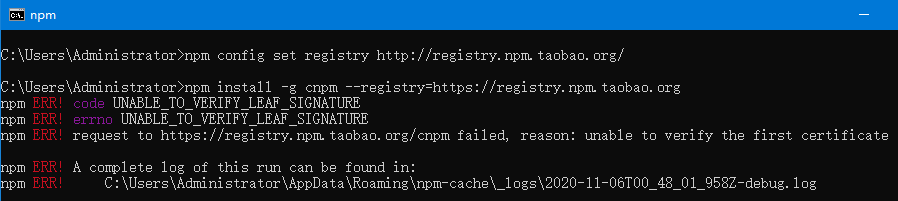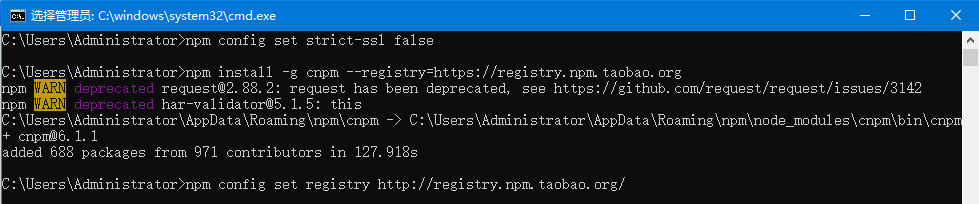本文将介绍怎样解决在使用 npm 安装 cnpm 时抛出 unable to verify the first certificate 错误。
在使用 npm 安装 cnpm 时抛出了“unable to verify the first certificate”错误信息,详细信息如下图:
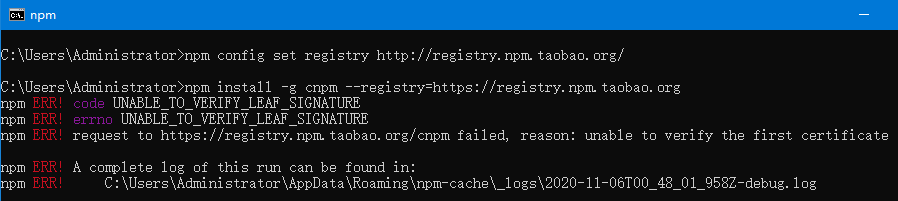
从上面错误消息可知,这是由于 HTTPS 证书验证失败。我们可以使用“npm config list”查看 npm 的配置信息,如下:
C:\Users\Administrator>npm config list
; cli configs
metrics-registry = "http://registry.npm.taobao.org/"
scope = ""
user-agent = "npm/6.14.8 node/v14.14.0 win32 x64"
; userconfig C:\Users\Administrator\.npmrc
registry = "http://registry.npm.taobao.org/"
strict-ssl = true
; builtin config undefined
prefix = "C:\\Users\\Administrator\\AppData\\Roaming\\npm"
; node bin location = D:\programFiles2\nodejs\node.exe
; cwd = C:\Users\Administrator
; HOME = C:\Users\Administrator
; "npm config ls -l" to show all defaults.
上面配置中,strict-ssl 为 true,表示开启了 HTTPS 认证。为了解决上面的错误,需要执行“npm config set strict-ssl false”命令。执行成功后,查看“C:\Users\Administrator\.npmrc”文件。文件内容如下:
registry=http://registry.npm.taobao.org/
strict-ssl=false
当然你也可以使用“npm config list”命令查看。
Node.JS广告位
再次执行“npm install -g cnpm --registry=https://registry.npm.taobao.org ”命令安装 cnpm,如下图:
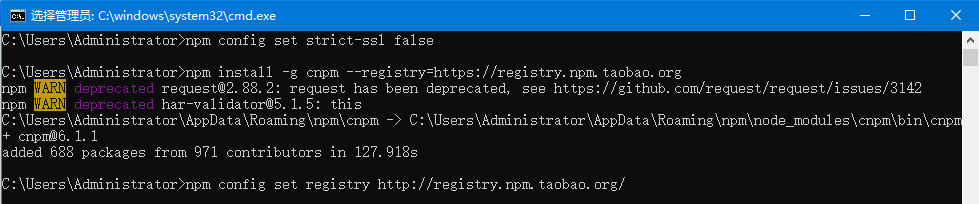
npm config用法
下面是 npm config 的所有用法,如下:
npm config set <key> <value>:设置指定配置的值,如:npm config set strict-ssl false
npm config get [<key>]:获取指定 key 的配置信息,如:npm config get strict-ssl
npm config delete <key>:删除指定 key 配置信息,如:npm config delete strict-ssl
npm config list [--json]:获取所有的配置信息
npm config edit:运行改命令将使用系统默认编辑器打开配置文件,然后进行编辑即可。在 windows 下将由记事本打开。
npm set <key> <value>:和上面的命令“npm config set <key> <value>”类似
npm get [<key>]:和上面的命令“npm config get [<key>]”类似
更多关于 npm 命令的用法可以参考:https://www.npmjs.cn/cli/npm/