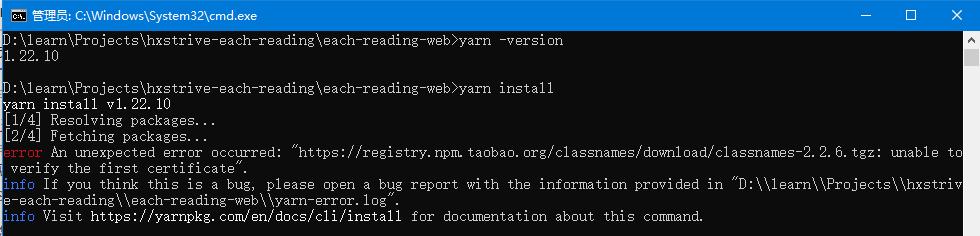本文将介绍怎样解决执行 yarn install 抛出的 unable to verify the first certificate 错误。
在执行 yarn install 时抛出了 unable to verify the first certificate 错误,详细错误信息如下图:
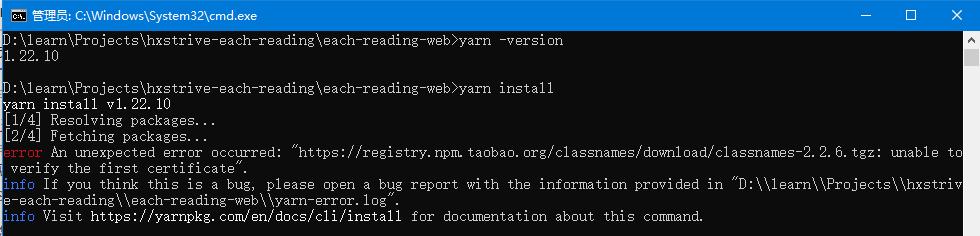
根据错误信息可知,这是 HTTPS 证书验证失败导致的。
Node.JS广告位
可使用“yarn config list”命令查看 yarn 的配置清单,如下:
C:\Users\Administrator>yarn config list
yarn config v1.22.10
warning package.json: No license field
info yarn config
{
'version-tag-prefix': 'v',
'version-git-tag': true,
'version-commit-hooks': true,
'version-git-sign': false,
'version-git-message': 'v%s',
'init-version': '1.0.0',
'init-license': 'MIT',
'save-prefix': '^',
'bin-links': true,
'ignore-scripts': false,
'ignore-optional': false,
registry: 'https://registry.yarnpkg.com',
'strict-ssl': true,
'user-agent': 'yarn/1.22.10 npm/? node/v14.14.0 win32 x64',
lastUpdateCheck: 1604624916256
}
info npm config
{
registry: 'http://registry.npm.taobao.org/',
'strict-ssl': false
}
Done in 0.17s.
在 info yarn config 信息中, 'strict-ssl' 为 true,表示需要验证 HTTPS 证书。我们可以将 'strict-ssl' 设置为 false,跳过 HTTPS 证书验证。如下:
C:\Users\Administrator>yarn config set strict-ssl false
yarn config v1.22.10
warning package.json: No license field
success Set "strict-ssl" to "false".
Done in 0.17s.
C:\Users\Administrator>yarn config get strict-ssl
warning package.json: No license field
false
然后再试试“yarn install”命令。
在年轻人的颈项上,没有什么东西能比事业心这颗灿烂的宝珠更迷人的了。 —— 哈菲兹