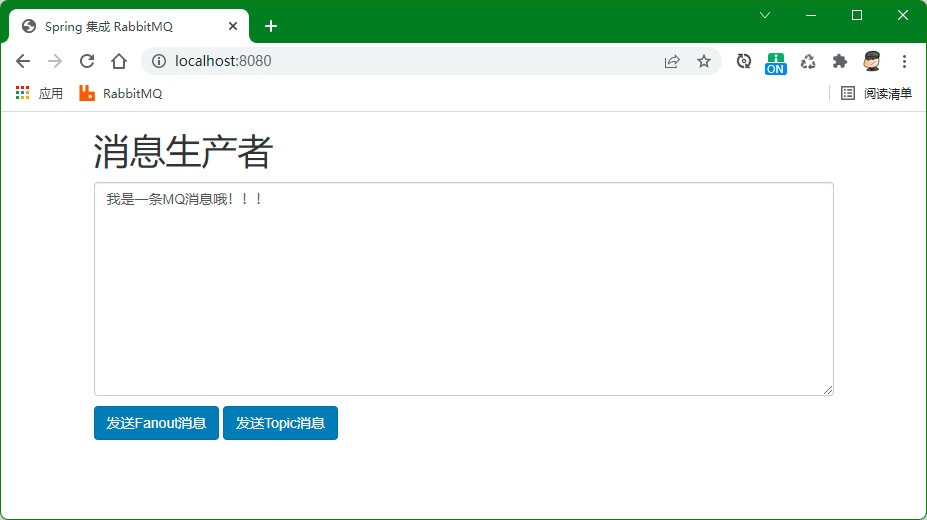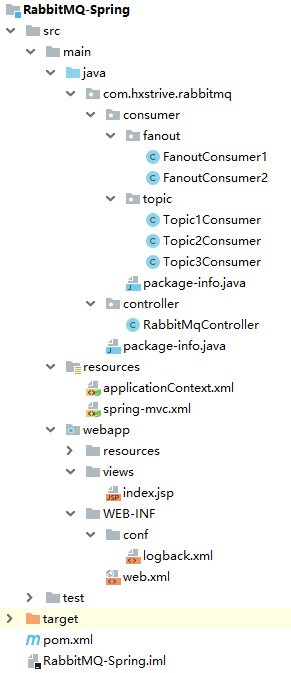本章节将介绍怎样使用 Spring4 来快速集成 RabbitMQ,集成的详细步骤如下。
集成效果
由于采用传统的 Spring MVC 方式去集成 RabbitMQ,整个项目的代码、配置都比较多。因此,这里先看看集成成功后的效果图:
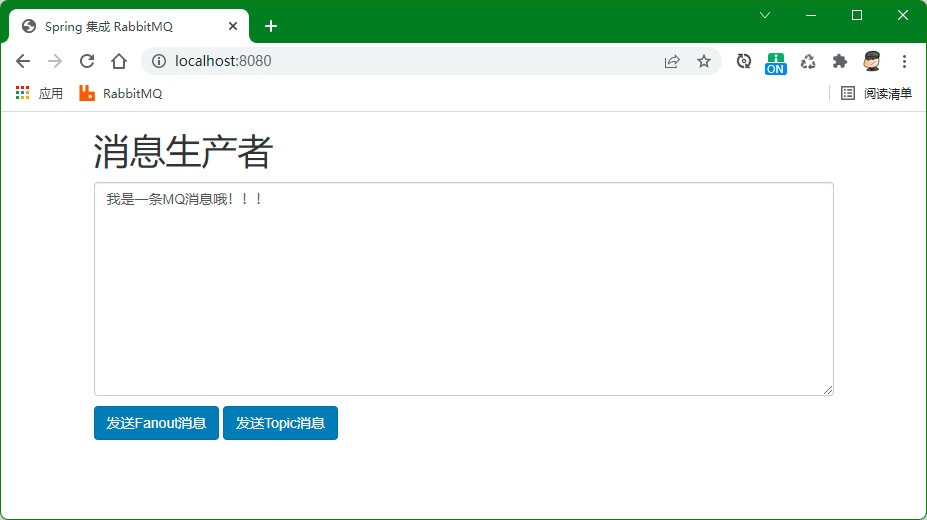
该 Demo 提供了一个 web 界面,该界面允许用户发送 fanout 和 topic 类型的消息到 RabbitMQ。然后,由后台的消费者进行消费。整个项目结构如下图:
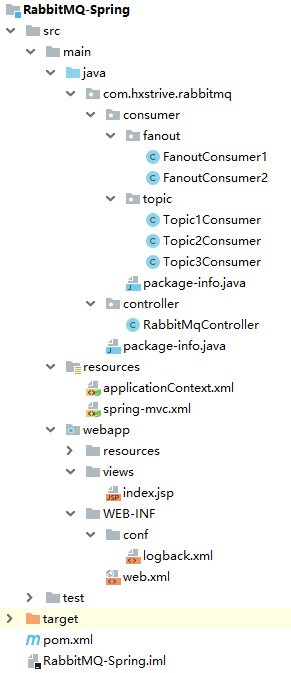
(1)com.hxstrive.rabbitmq.consumer 中定义了示例的消费者,其中:
a、fanout 子包下面用于测试 Fanout 类型的 exchange;
b、topic 子包下面的用于测试 Topic 类型的 exchange。
(2)com.hxstrive.rabbitmq.controller 包定义了一个控制器,该控制器接收前端页面的 ajax 请求,根据请求向 RabbitMQ 发送消息。
(3)main/resouces 目录中:
a、spring-mvc.xml 配置文件用于配置 Spring MVC;
b、applicationContext.xml 配置文件用来配置 RabbitMQ 和 Spring 集成。其中,定义了队列、将队列和 exchange 进行绑定、并且定义 RabbitTemplate 工具类 Bean,供客户端使用。
(4)在 webapp 中:
a、webapp/resources 目录中定义了静态资源,如:jquery 库、bootstrap 库等;
b、views 目录定义 JSP文件;
(5)最后,在 webapp/WEB-INF/conf/logback.xml 中配置日志。
定义消费者
示例中,FanoutConsumer1 和 FanoutConsumer2 类的代码几乎一致,仅仅只有类名称不一致。FanoutConsumer1 代码如下:
import org.springframework.amqp.core.Message;
import org.springframework.amqp.core.MessageListener;
import org.springframework.stereotype.Component;
/**
* RabbitMQ与Spring集成fanout消费者
* @author hxstrive.com 2022/2/8
*/
@Component
public class FanoutConsumer1 implements MessageListener{
public void onMessage(Message message) {
System.out.println("FanoutConsumer1 Get message:"
+ new String(message.getBody()));
}
}
Topic1Consumer、Topic2Consumer 和 Topic3Consumer 三者之间的类代码几乎一样,Topic1Consumer 代码如下:
import org.springframework.amqp.core.Message;
import org.springframework.amqp.core.MessageListener;
import org.springframework.stereotype.Component;
/**
* RabbitMQ与Spring集成topic消费者
* @author hxstrive.com 2022/2/8
*/
@Component
public class Topic1Consumer implements MessageListener{
public void onMessage(Message message) {
System.out.println("Topic1Consumer Get message:"
+ new String(message.getBody()));
}
}
rabbitmq广告位
applicationContext.xml 配置
<?xml version="1.0" encoding="UTF-8"?>
<beans xmlns="http://www.springframework.org/schema/beans"
xmlns:xsi="http://www.w3.org/2001/XMLSchema-instance"
xmlns:context="http://www.springframework.org/schema/context"
xmlns:rabbit="http://www.springframework.org/schema/rabbit"
xsi:schemaLocation="
http://www.springframework.org/schema/beans
http://www.springframework.org/schema/beans/spring-beans-4.0.xsd
http://www.springframework.org/schema/context
http://www.springframework.org/schema/context/spring-context-4.0.xsd
http://www.springframework.org/schema/rabbit
http://www.springframework.org/schema/rabbit/spring-rabbit-2.0.xsd">
<!-- 配置扫描路径 -->
<context:component-scan base-package="com.hxstrive.rabbitmq">
<context:exclude-filter type="annotation"
expression="org.springframework.stereotype.Controller"/>
</context:component-scan>
<!-- RabbitMQ 配置 -->
<bean id="rabbitConnectionFactory"
class="org.springframework.amqp.rabbit.connection.CachingConnectionFactory">
<constructor-arg value="127.0.0.1"/>
<property name="port" value="5672" />
<property name="username" value="guest"/>
<property name="password" value="guest"/>
<property name="channelCacheSize" value="8"/>
</bean>
<!-- 定义 RabbitTemplate 对象,方便在代码中发送消息 -->
<rabbit:template id="rabbitTemplate" connection-factory="rabbitConnectionFactory"/>
<rabbit:admin connection-factory="rabbitConnectionFactory"/>
<!-- fanout交换器 begin-->
<!-- 定义队列 -->
<rabbit:queue name="fanout1_queue" durable="false"/>
<rabbit:queue name="fanout2_queue" durable="false"/>
<!-- 将队列与交换器绑定在一起 -->
<!--xmlns="http://www.springframework.org/schema/rabbit"-->
<rabbit:fanout-exchange name="fanout-exchange" durable="false">
<rabbit:bindings>
<rabbit:binding queue="fanout1_queue" />
<rabbit:binding queue="fanout2_queue" />
</rabbit:bindings>
</rabbit:fanout-exchange>
<!-- 定义队列 -->
<rabbit:queue name="topic1_queue" durable="false"/>
<rabbit:queue name="topic2_queue" durable="false"/>
<rabbit:queue name="topic3_queue" durable="false"/>
<!-- 把需要数据的队列通过路由键与交换器绑定一起 -->
<rabbit:topic-exchange name="topic-exchange" durable="false">
<rabbit:bindings>
<rabbit:binding queue="topic1_queue" pattern="hxstrive.com" />
<rabbit:binding queue="topic2_queue" pattern="*.hxstrive.*" />
<rabbit:binding queue="topic3_queue" pattern="www.#.net" />
</rabbit:bindings>
</rabbit:topic-exchange>
<!--监听容器-->
<rabbit:listener-container connection-factory="rabbitConnectionFactory">
<rabbit:listener ref="fanoutConsumer1" queues="fanout1_queue" method="onMessage" />
<rabbit:listener ref="fanoutConsumer2" queues="fanout2_queue" method="onMessage" />
<rabbit:listener ref="topic1Consumer" queues="topic1_queue" method="onMessage" />
<rabbit:listener ref="topic2Consumer" queues="topic2_queue" method="onMessage" />
<rabbit:listener ref="topic3Consumer" queues="topic3_queue" method="onMessage" />
</rabbit:listener-container>
</beans>
spring-mvc.xml 配置
<?xml version="1.0" encoding="UTF-8"?>
<beans xmlns="http://www.springframework.org/schema/beans"
xmlns:context="http://www.springframework.org/schema/context"
xmlns:mvc="http://www.springframework.org/schema/mvc"
xmlns:xsi="http://www.w3.org/2001/XMLSchema-instance"
xsi:schemaLocation="http://www.springframework.org/schema/beans
http://www.springframework.org/schema/beans/spring-beans-4.0.xsd
http://www.springframework.org/schema/context
http://www.springframework.org/schema/context/spring-context-4.0.xsd
http://www.springframework.org/schema/mvc
http://www.springframework.org/schema/mvc/spring-mvc-4.0.xsd">
<!-- 启用MVC注解 -->
<mvc:annotation-driven />
<!-- 静态资源文件,不会被Spring MVC拦截 -->
<mvc:resources location="/resources/" mapping="/resources/**"/>
<!-- 指定Sping组件扫描的基本包路径 -->
<context:component-scan base-package="com.hxstrive.rabbitmq" >
<!-- 这里只扫描Controller,不可重复加载Service -->
<context:include-filter type="annotation"
expression="org.springframework.stereotype.Controller"/>
</context:component-scan>
<!-- JSP视图解析器-->
<bean class="org.springframework.web.servlet.view.InternalResourceViewResolver">
<property name="prefix" value="/WEB-INF/views/" />
<property name="suffix" value=".jsp" />
<!-- 定义其解析视图的order顺序为1 -->
<property name="order" value="1" />
</bean>
</beans>
RabbitMqController 控制器
import org.springframework.amqp.core.Message;
import org.springframework.amqp.core.MessageProperties;
import org.springframework.amqp.rabbit.core.RabbitTemplate;
import org.springframework.beans.factory.annotation.Autowired;
import org.springframework.stereotype.Controller;
import org.springframework.web.bind.annotation.RequestMapping;
import org.springframework.web.bind.annotation.RequestParam;
import org.springframework.web.bind.annotation.ResponseBody;
/**
* RabbitMQ与Spring集成发送消息控制器
* @author hxstrive.com 2022/2/8
*/
@Controller
@RequestMapping("/rabbitmq")
public class RabbitMqController {
@Autowired
private RabbitTemplate rabbitTemplate;
@ResponseBody
@RequestMapping("/fanoutSender")
public String fanoutSender(@RequestParam("message")String message){
String ret="";
try {
String str = "Fanout, The message is : " + message;
rabbitTemplate.send("fanout-exchange","",
new Message(str.getBytes(), new MessageProperties()));
ret = "success";
} catch (Exception e) {
ret = e.getCause().toString();
}
return ret;
}
@ResponseBody
@RequestMapping("/topicSender")
public String topicSender(@RequestParam("message")String message){
String ret="";
try {
String routeKey = "hxstrive.com";
String str = "The message is [rk:" + routeKey + "][" + message + "]";
rabbitTemplate.send("topic-exchange", routeKey,
new Message(str.getBytes(), new MessageProperties()));
routeKey = "www.hxstrive.com";
str = "The message is [rk:" + routeKey + "][" + message + "]";
rabbitTemplate.send("topic-exchange", routeKey,
new Message(str.getBytes(), new MessageProperties()));
routeKey = "www.hxstrive.net";
str = "The message is [rk:" + routeKey + "][" + message + "]";
rabbitTemplate.send("topic-exchange", routeKey,
new Message(str.getBytes(), new MessageProperties()));
ret = "success";
} catch (Exception e) {
ret = e.getCause().toString();
}
return ret;
}
}
web.xml 配置
<web-app xmlns:xsi="http://www.w3.org/2001/XMLSchema-instance"
xmlns="http://java.sun.com/xml/ns/javaee"
xmlns:web="http://java.sun.com/xml/ns/javaee/web-app_3_0.xsd"
xsi:schemaLocation="http://java.sun.com/xml/ns/javaee
http://java.sun.com/xml/ns/javaee/web-app_3_0.xsd"
version="3.0">
<display-name>RabbitMqSpringConsumerDemo</display-name>
<welcome-file-list>
<welcome-file>views/index.jsp</welcome-file>
</welcome-file-list>
<context-param>
<param-name>logbackConfigLocation</param-name>
<param-value>/WEB-INF/conf/logback.xml</param-value>
</context-param>
<!-- Spring 编码过滤器 start -->
<filter>
<filter-name>characterEncoding</filter-name>
<filter-class>org.springframework.web.filter.CharacterEncodingFilter</filter-class>
<init-param>
<param-name>encoding</param-name>
<param-value>UTF-8</param-value>
</init-param>
<init-param>
<param-name>forceEncoding</param-name>
<param-value>true</param-value>
</init-param>
</filter>
<filter-mapping>
<filter-name>characterEncoding</filter-name>
<url-pattern>/*</url-pattern>
</filter-mapping>
<!-- Spring Application Context Listener -->
<context-param>
<param-name>contextConfigLocation</param-name>
<param-value>classpath:applicationContext.xml</param-value>
</context-param>
<listener>
<listener-class>org.springframework.web.context.ContextLoaderListener</listener-class>
</listener>
<!-- Spring MVC Config -->
<servlet>
<servlet-name>SpringMVC</servlet-name>
<servlet-class>org.springframework.web.servlet.DispatcherServlet</servlet-class>
<init-param>
<param-name>contextConfigLocation</param-name>
<param-value>classpath:spring-mvc.xml</param-value>
</init-param>
<load-on-startup>1</load-on-startup>
</servlet>
<servlet-mapping>
<servlet-name>SpringMVC</servlet-name>
<url-pattern>/</url-pattern>
</servlet-mapping>
</web-app>
index.jsp 页面
<%@ page language="java" import="java.util.*" pageEncoding="UTF-8"%>
<%
String path = request.getContextPath();
String basePath = request.getScheme() + "://"
+ request.getServerName() + ":" + request.getServerPort()
+ path + "/";
%>
<!DOCTYPE HTML PUBLIC "-//W3C//DTD HTML 4.01 Transitional//EN">
<html>
<head>
<base href="<%=basePath%>">
<title>Spring 集成 RabbitMQ</title>
<meta http-equiv="pragma" content="no-cache">
<meta http-equiv="cache-control" content="no-cache">
<meta http-equiv="expires" content="0">
<link rel="stylesheet" type="text/css" href="<%=basePath%>/resources/js/bootstrap-3.3.7-dist/css/bootstrap.css">
<script type="text/javascript" src="<%=basePath%>/resources/js/jquery-2.1.0.js"></script>
<script type="text/javascript" src="<%=basePath%>/resources/js/bootstrap-3.3.7-dist/js/bootstrap.js"></script>
<style type="text/css">
.success {color:green;}
.error {color:red;}
</style>
</head>
<body>
<div id="producer" style="width:80%;margin-left:10%;">
<h2 class="h1">消息生产者</h2>
<p>
<textarea id="message" class="form-control"
cols="40" rows="10">我是一条MQ消息哦!!!</textarea>
</p>
<p>
<button class="btn btn-primary" onclick="send('fanoutSender')">发送Fanout消息</button>
<button class="btn btn-primary" onclick="send('topicSender')">发送Topic消息</button>
</p>
<p>
<span id="status"></span>
</p>
</div>
<script type="text/javascript">
function send(controller){
var message = $.trim($("#message").val());
if(message === "") {
alert("不能发送空消息");
return;
}
$.ajax({
type: 'post',
url:'<%=basePath%>rabbitmq/' + controller,
dataType:'text',
data:{
"message": message
},
success:function(data){
if(data === "success"){
$("#status").css("color", "green").text("发送成功");
setTimeout(clear, 3000);
}else{
$("#status").css("color", "red").text(data);
setTimeout(clear, 5000);
}
},
error:function(data){
$("#status").css("color", "red").text("ERROR:" + data["status"] + ","
+ data["statusText"]);
setTimeout(clear, 5000);
}
});
}
function clear(){
$("#status").text("");
}
</script>
</body>
</html>
点击下载项目示例源码。