本教程将介绍怎样快速搭建一个 Spring Boot 项目,在后续的章节中我们均会在该项目的基础上进行学习。
初始化 Spring Boot 项目
我们将使用 IDEA 的 “Spring Initializr”创建一个 Spring Boot 项目。步骤如下:
(1)点击 IDEA “File”、“New”、“Project”菜单,打开创建项目弹框,且选择“Spring Initializr”,JDK 我们选择 1.8,最后点击 “Next”按钮进入下一个步骤。如下图:
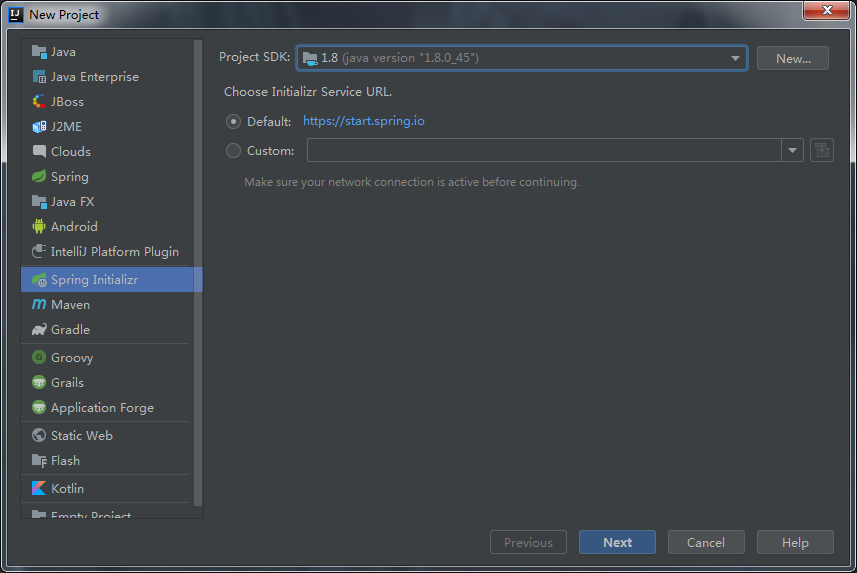
(2)在该步骤我们需要填写 maven 项目的 Group、Artifact 和 version 等信息,填写完成后点击“Next”按钮继续。如下图:
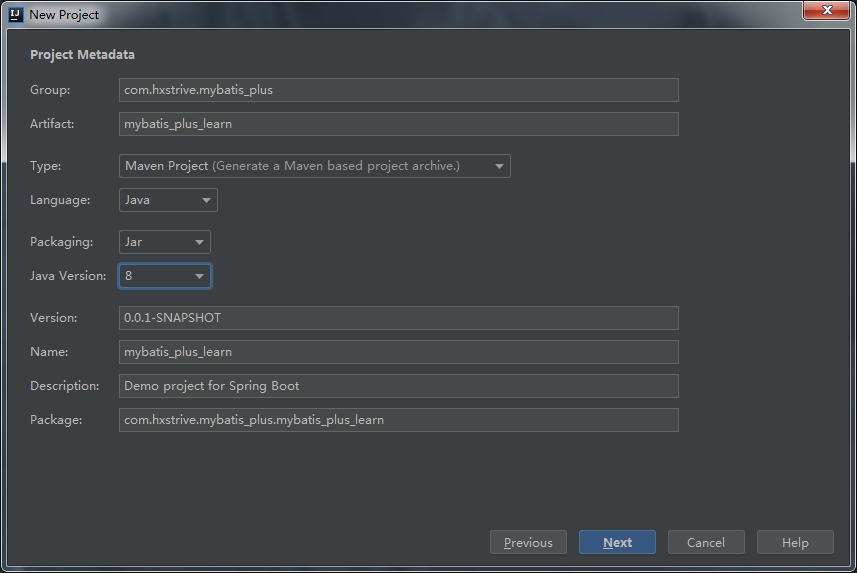
mybatis广告位
(3)下面弹窗键选择使用那些依赖到我们的项目,我这里选择了 Spring Boot DevTools 和 MyBatis Framework,选择完成后点击“Next”继续。如下图:
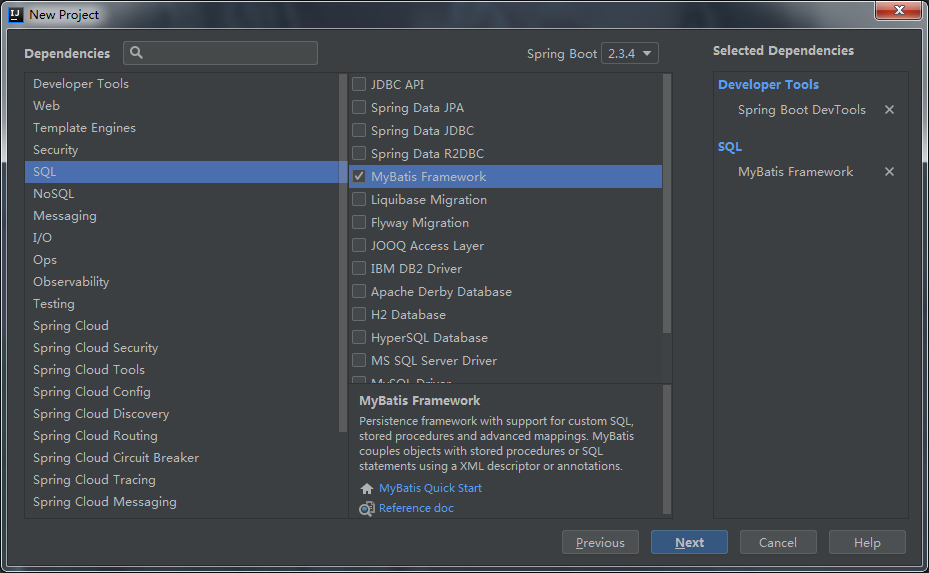
(4)下面将设置项目保存到磁盘什么位置,以及项目的名称。确定填写无误后,点击“Finish”即可完成项目创建。如下图:
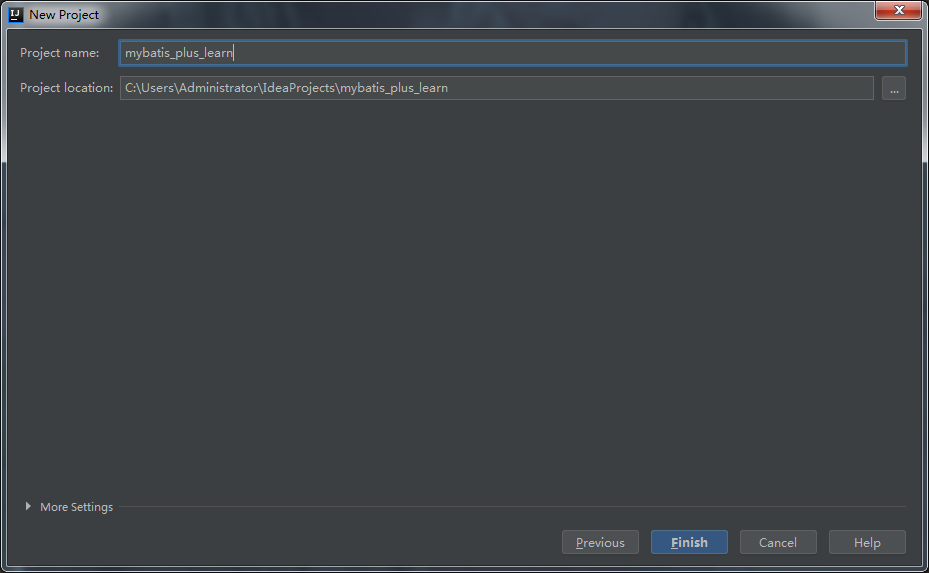
如果你是首次创建 Spring Boot 项目可能需要等一会儿,maven 会从中心 maven 仓库下载项目依赖。当我们项目初始化完成后,将看到如下图的结构图:
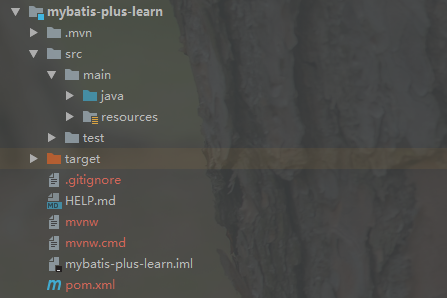
直接进入“main/java” 目录下面,打开包接口,找到 MyBatisPlusLearnApplication.java 程序,该程序是一个拥有 main 方法的程序,直接运行即可。如果你能看见如下日志信息,则说明 Spring Boot 项目启动成功了:
. ____ _ __ _ _
/\\ / ___'_ __ _ _(_)_ __ __ _ \ \ \ \
( ( )\___ | '_ | '_| | '_ \/ _` | \ \ \ \
\\/ ___)| |_)| | | | | || (_| | ) ) ) )
' |____| .__|_| |_|_| |_\__, | / / / /
=========|_|==============|___/=/_/_/_/
:: Spring Boot :: (v2.3.3.RELEASE)
2020-09-18 21:32:03.661 INFO 5944 --- [ restartedMain] c.h.m.MybatisPlusLearnApplication : Starting MybatisPlusLearnApplication on hxstrive-PC with PID 5944 (D:\learn\JavaDatabase\MyBatis\mybatis-workspaces\mybatis-plus-learn\target\classes started by Administrator in D:\learn\JavaDatabase\MyBatis\mybatis-workspaces)
2020-09-18 21:32:03.667 INFO 5944 --- [ restartedMain] c.h.m.MybatisPlusLearnApplication : No active profile set, falling back to default profiles: default
2020-09-18 21:32:03.785 INFO 5944 --- [ restartedMain] .e.DevToolsPropertyDefaultsPostProcessor : Devtools property defaults active! Set 'spring.devtools.add-properties' to 'false' to disable
2020-09-18 21:32:03.785 INFO 5944 --- [ restartedMain] .e.DevToolsPropertyDefaultsPostProcessor : For additional web related logging consider setting the 'logging.level.web' property to 'DEBUG'
2020-09-18 21:32:05.530 INFO 5944 --- [ restartedMain] o.s.b.w.embedded.tomcat.TomcatWebServer : Tomcat initialized with port(s): 8080 (http)
2020-09-18 21:32:05.550 INFO 5944 --- [ restartedMain] o.apache.catalina.core.StandardService : Starting service [Tomcat]
2020-09-18 21:32:05.551 INFO 5944 --- [ restartedMain] org.apache.catalina.core.StandardEngine : Starting Servlet engine: [Apache Tomcat/9.0.37]
2020-09-18 21:32:05.725 INFO 5944 --- [ restartedMain] o.a.c.c.C.[Tomcat].[localhost].[/] : Initializing Spring embedded WebApplicationContext
2020-09-18 21:32:05.726 INFO 5944 --- [ restartedMain] w.s.c.ServletWebServerApplicationContext : Root WebApplicationContext: initialization completed in 1940 ms
2020-09-18 21:32:06.157 INFO 5944 --- [ restartedMain] o.s.s.concurrent.ThreadPoolTaskExecutor : Initializing ExecutorService 'applicationTaskExecutor'

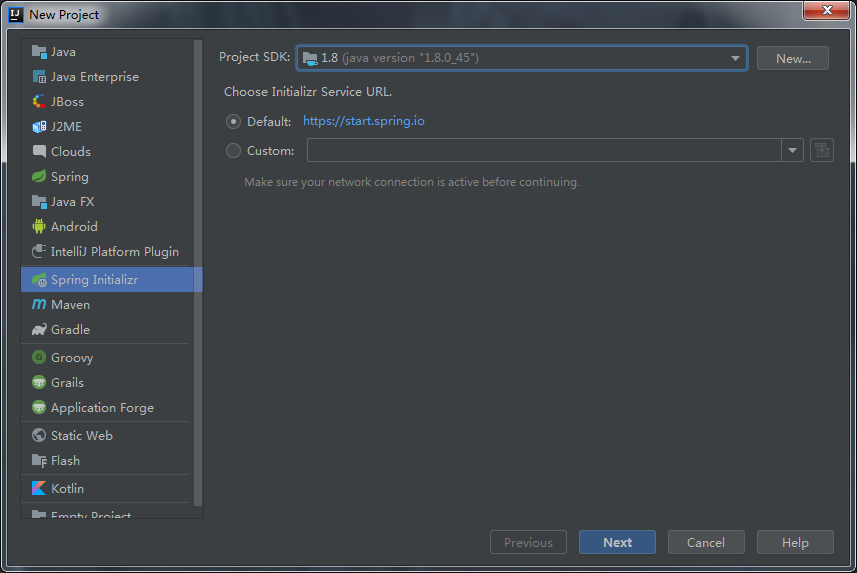
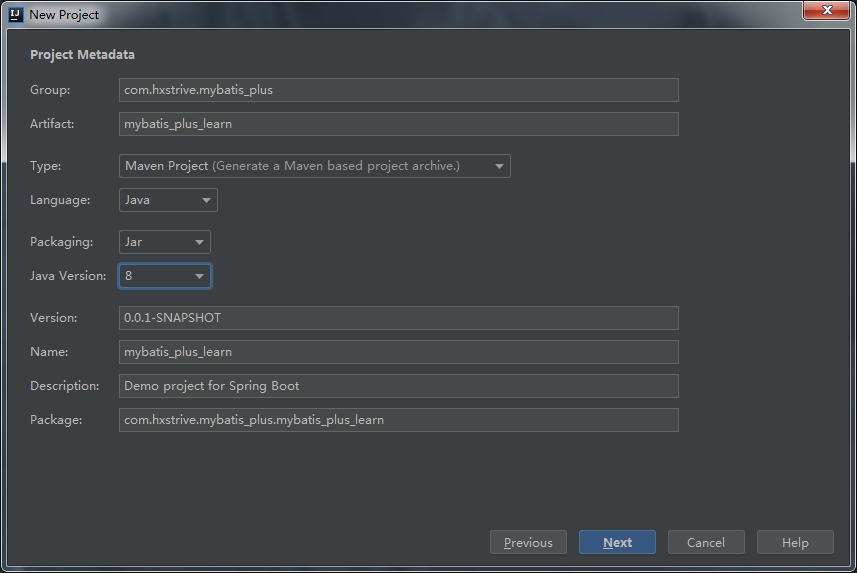
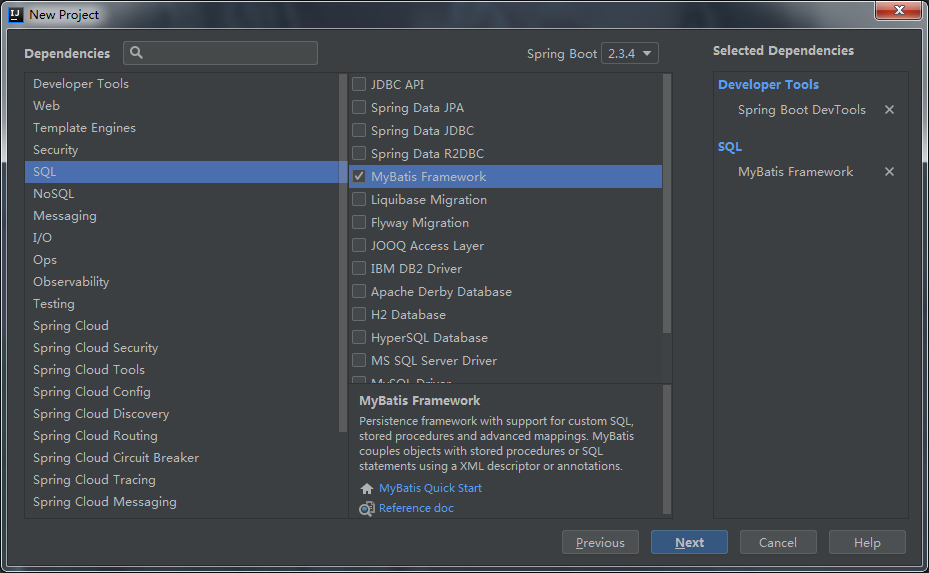
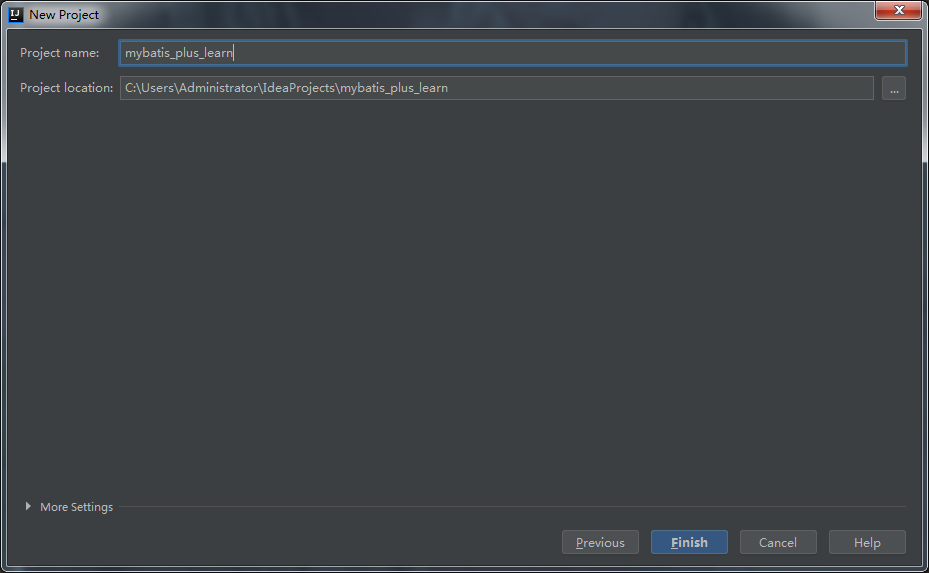
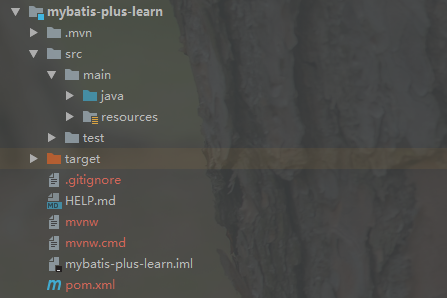

Information:java: Errors occurred while compiling module 'mybatis_plus_learn'
Information:javac 1.8.0_91 was used to compile java sources
Information:Module "mybatis_plus_learn" was fully rebuilt due to project configuration/dependencies changes
Information:2023/3/20 12:25 - Compilation completed with 1 error and 0 warnings in 5 s 993 ms
Error:java: invalid source release: 11
请问这是什么问题?
把项目的 target 和 idea 的工作目录信息全部删除,重新编译试试呢!并且将编译版本设置为JDK1.8