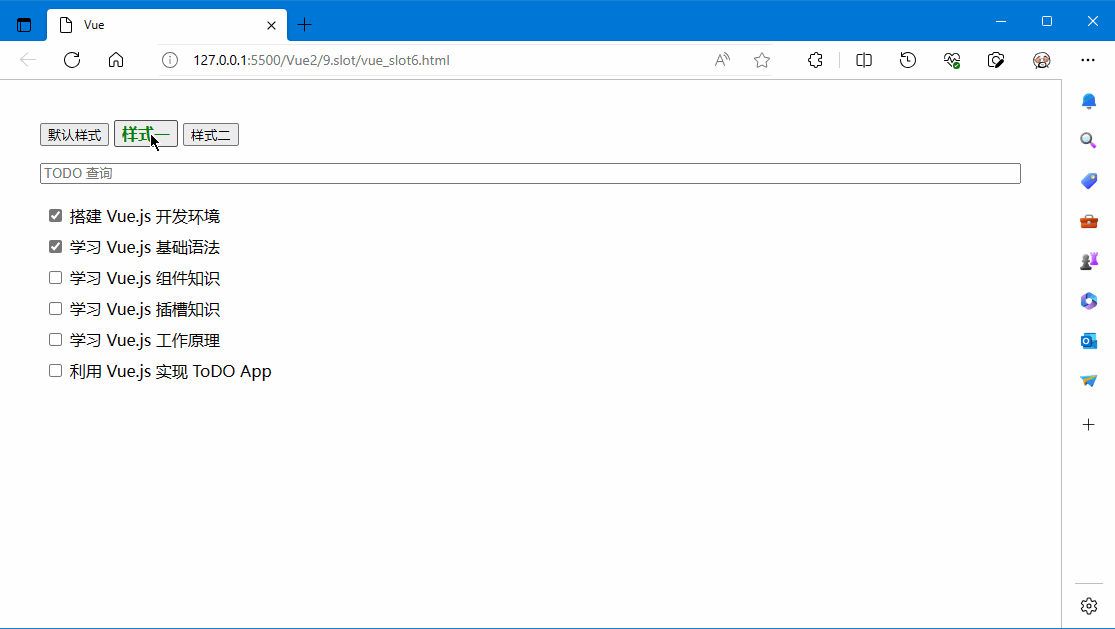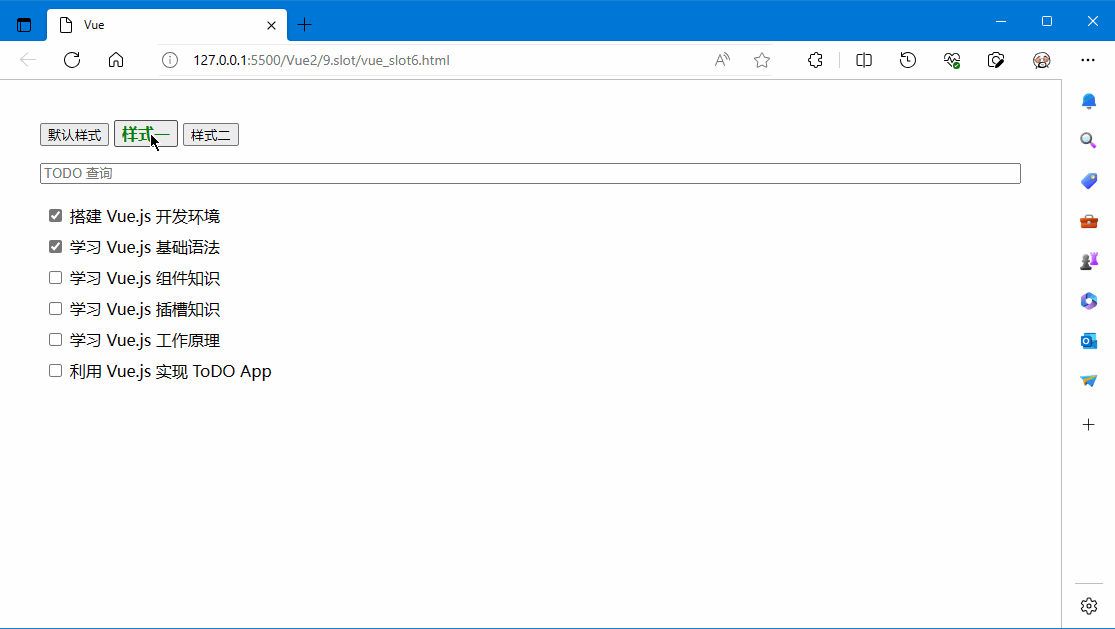前面介绍了插槽通过插槽 prop 访问子组件的数据。
插槽 prop 允许我们将插槽转换为可复用的模板,这些模板可以基于输入的 prop 渲染出不同的内容。这在设计封装数据逻辑的同时,还允许父级组件自定义部分布局的可复用组件时是最有用的。
例如,我们要实现一个 <todo-list> 组件,它是一个列表且包含布局和过滤逻辑:
<ul>
<li v-for="todo in filteredTodos" v-bind:key="todo.id">
{{ todo.text }}
</li>
</ul>
我们可以将每个 todo 作为父级组件的插槽,以此通过父级组件对其进行控制,然后将 todo 作为一个插槽 prop 进行绑定:
<ul>
<li v-for="todo in filteredTodos" v-bind:key="todo.id">
<!-- 我们为每个 todo 准备了一个插槽,将 `todo` 对象作为一个插槽的 prop 传入。-->
<slot name="todo" v-bind:todo="todo">
<!-- 默认内容 -->
{{ todo.text }}
</slot>
</li>
</ul>
现在当我们使用 <todo-list> 组件的时候,我们可以选择为 todo 定义一个不一样的 <template> 作为替代方案,并且可以从子组件获取数据:
<todo-list v-bind:todos="todos">
<template v-slot:todo="{ todo }">
<span v-if="todo.isComplete">✓</span>
{{ todo.text }}
</template>
</todo-list>
vue广告位
完整示例
示例:
<html>
<head>
<meta charset="UTF-8">
<meta http-equiv="X-UA-Compatible" content="IE=edge">
<meta name="viewport" content="width=device-width, initial-scale=1.0">
<title>Vue</title>
<script src="https://www.hxstrive.com/cdn/libs/vue/2.7.16/vue.min.js"></script>
<style type="text/css">
html,body { padding:20px; margin:0; width:100%; height:100%; box-sizing: border-box;}
#app .condition { width:100%; }
.todo_ul { list-style: none; padding: 0; }
.todo_ul li { padding: 5px; }
.todo_status {
background: #F0F0F0; font-size: 12px; padding: 2px 6px;
border-radius: 5px; margin-right: 10px;
}
.todo_status_ok { background:green; color:#FFF; }
.btn_active { font-weight: bold; color: green; font-size: 16px; }
</style>
</head>
<body>
<div id="app">
<p>
<button v-bind:class="{btn_active: currentStyle == ''}" v-on:click="changeStyle('')">默认样式</button>
<button v-bind:class="{btn_active: currentStyle == 'style1'}" v-on:click="changeStyle('style1')">样式一</button>
<button v-bind:class="{btn_active: currentStyle == 'style2'}" v-on:click="changeStyle('style2')">样式二</button>
</p>
<p>
<input type="text" placeholder="TODO 查询" v-model="condition" />
</p>
<!-- TODO 列表 -->
<todo-list v-bind:filtered_todos="filteredTodos">
<!-- 自定义样式一 -->
<template v-if="currentStyle == 'style1'" v-slot:todo="{ todo }">
<input type="checkbox" v-model="todo.isComplete" />
{{ todo.text }}
</template>
<!-- 自定义样式二 -->
<template v-else-if="currentStyle == 'style2'" v-slot:todo="{ todo }">
<span v-if="todo.isComplete" class="todo_status todo_status_ok">已完成</span>
<span v-else class="todo_status">未完成</span>
{{ todo.text }}
</template>
</todo-list>
</div>
<script type="text/javascript">
Vue.component('todo-list', {
props: [ "filtered_todos" ],
template: `
<ul>
<li v-for="todo in filtered_todos" v-bind:key="todo.id">
<!-- 我们为每个 todo 准备了一个插槽,将 todo 对象作为一个插槽的 prop 传入。-->
<slot name="todo" v-bind:todo="todo">
<!-- 默认内容 -->
{{ todo.isComplete ? "√" : "-" }}
{{ todo.text }}
</slot>
</li>
</ul>
`
});
var app = new Vue({
el: "#app",
data: {
currentStyle: "",
condition: "",
todoList: [
{ id:1, text:"搭建 Vue.js 开发环境", isComplete:true },
{ id:2, text:"学习 Vue.js 基础语法", isComplete:true },
{ id:3, text:"学习 Vue.js 组件知识", isComplete:false },
{ id:4, text:"学习 Vue.js 插槽知识", isComplete:false },
{ id:5, text:"学习 Vue.js 工作原理", isComplete:false },
{ id:6, text:"利用 Vue.js 实现 ToDO App", isComplete:false }
]
},
computed: {
filteredTodos: function(){
return this.todoList.filter(item => {
return (item.text || "").indexOf(this.condition) != -1;
});
}
},
methods: {
changeStyle: function(style) {
this.currentStyle = style;
}
}
});
</script>
</body>
</html>
👉自己动手试一试 »
运行效果图: